Registration
The Boys & Girls Clubs of Central Florida (BGCCF) After School Zone looks forward to serving your family for the 2024-2025 school year. Please note that all parents will need to complete a new registration for their child(ren) to participate in our after-school programs during the new school year. Registration is required in advance of participation. If you have any questions or to confirm registration, please contact the Site Coordinator at your location.
After School Zone starts Thursday, August 12, 2024
Member Registration Instructions
Boys & Girls Clubs of Central Florida has a new membership database called MyClubHub. If you were registered during the 2023-2024 After School Zone membership, your information is in the MyClubHub system (follow the “Existing Families” directions below). We recommend using the Google Chrome browser when accessing MyClubHub.
Click the button below to access the Parent Portal.
EXISTING FAMILIES
(families who were enrolled during the 2023-2024 school year)
Please do not use different emails to create new accounts. If you need support, please contact the Site Coordinator at your location.
Returning Parent Portal Users:
- Log into your account using the email and password previously used.
- Click on “Browse Memberships”.
- Click “Change” next to “Current Location” select school name of the school your child attends if it says “all sites” or another location. Then select the membership box for that school. A pop up box will appear, press blue button that says “select”.
- On the next page, click the box with your child’s name, then click the “Next” button.
- Fill out all of the information on the form that appears. Then click the “Next” button.
- Sign all of the forms, then click the “Finish” button. A new page will appear. Click the blue button under the cart to complete the membership.
First time logging into MyClubHub Parent Portal:
- Select “Create Account” (Green Button)
- Use the same parent/guardian first name, last name and email address that your Club has on file, and your account will be linked.
- If you are unsure of the information your Club has on file, or receive an error message, please contact the Club.
- Follow instructions for returning parent portal users once you are in your account
- Select “Create Account”
- Enter your parent/guardian information first (not your child’s).
- If you are a current 2023-2024 After School Zone family, use the exact same name and email that was used in your Trax account.
- Click “Submit”
- An email will be sent to the email address entered. Check your spam or junk folder if you do not see it in the inbox. Follow the link in that email to set up your account password.
- Return to the Parent Portal and login using your email and your new password.
- When you are logged into your account, you can add a membership for each eligible child.